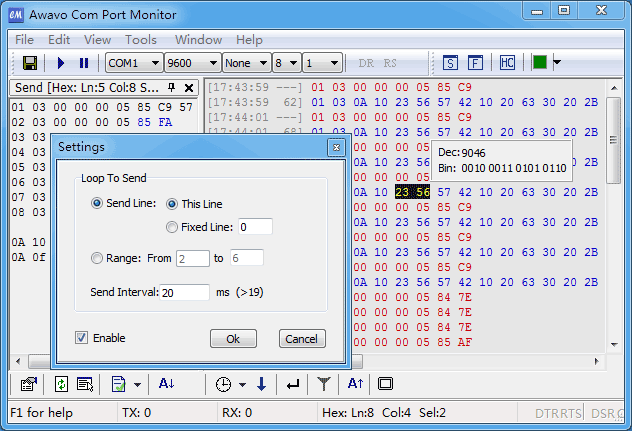- RS232/RS485/RS422 Monitor
- RS232 Software
- RS232 Data Monitor
- Conditions to send data
- Conditions to filter rs232 data
- Serial Port Data Monitor
-
Display rs232 data
Displaying the receiving data.
Displaying the sending data.
Recording generated time of data.
The time interval of two rows data is displayed.
-
Send data to rs232 port
Click on the data line select data to send.
Easy to generate data checksum.
Direct display of the location(row,col) of the data.
Automatically save the sending data.
-
Hex, decimal, binary converter
Input data in a text box,Other text boxes automatically generate the conversion results.
Data type conversion is very easy
-
Send data periodically
Send the cursor line data periodically.
Send the data of the specified line periodically.
Send multiple rows of data periodically.
Period interval setting.
-
Based on conditions send data
Sending data according to the received data.
Sending data according to the setting time.
Simulate communication process.
-
Filter Data
Set the key characters of a data frame, select the desired data
Display only the required data through data filtering